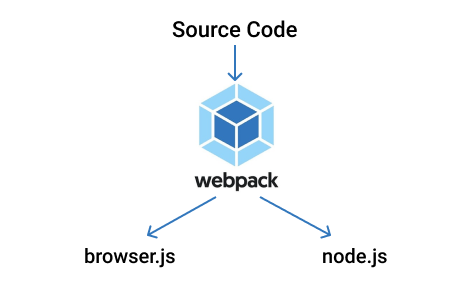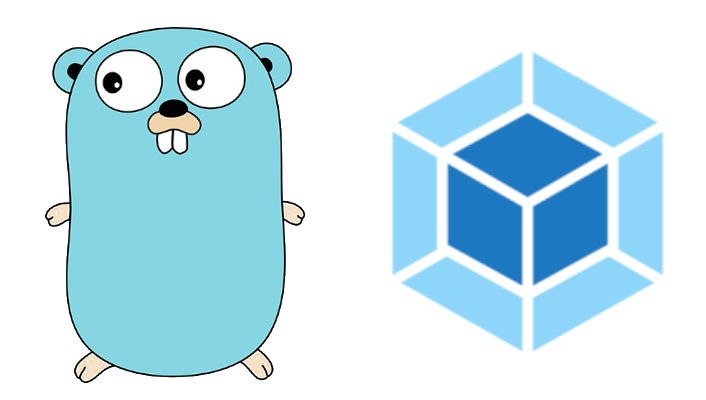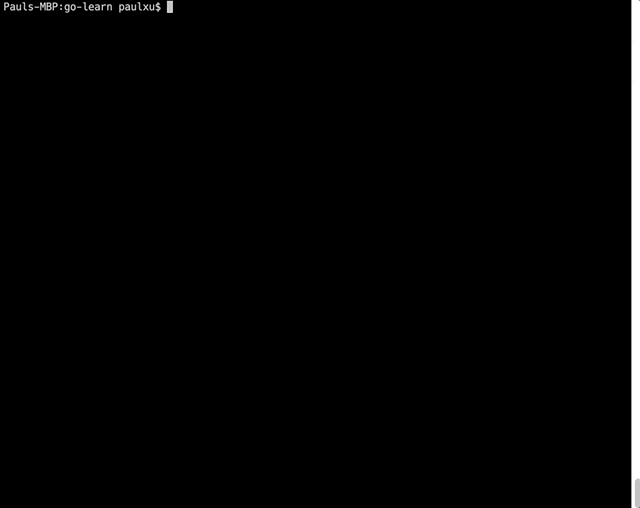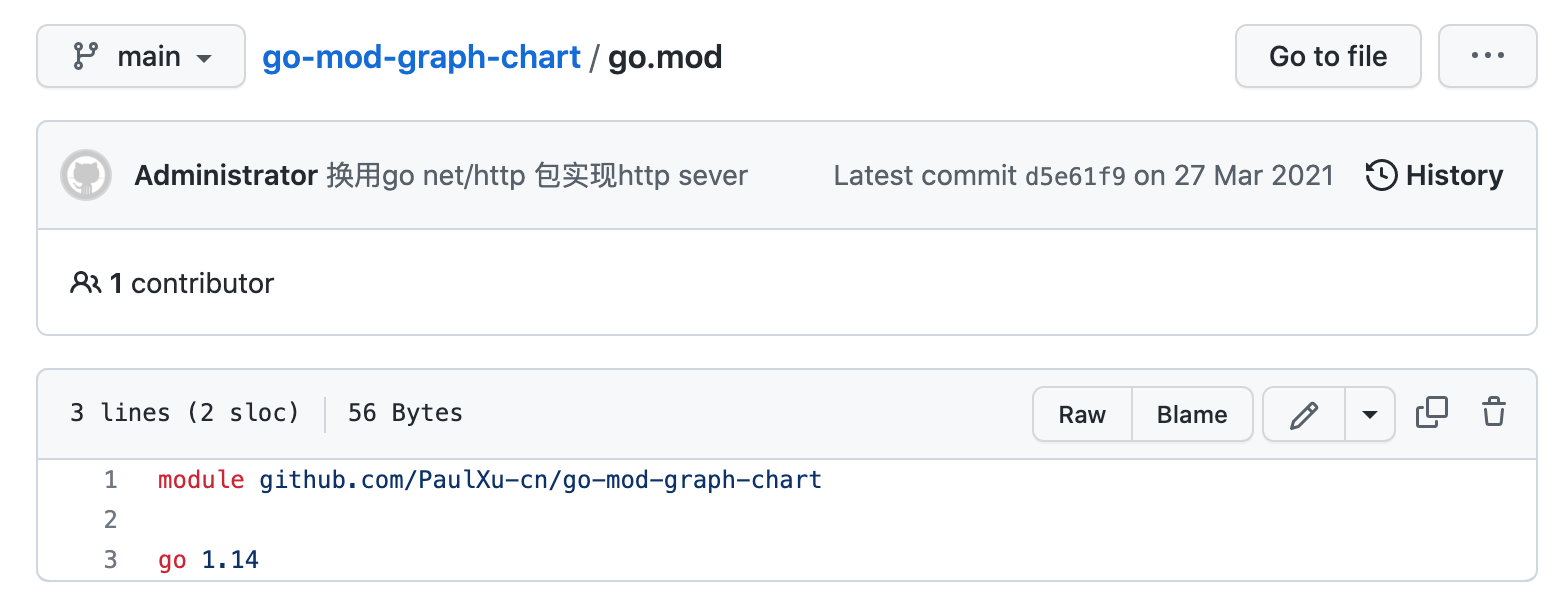Golang除了使用Go1.16的 embed 和 go-bindata,还有什么静态资源打包方案呢?如果go版本低于1.16,又不想引入外部依赖,如何打包静态资源到go-build制品里呢?来瞅瞅
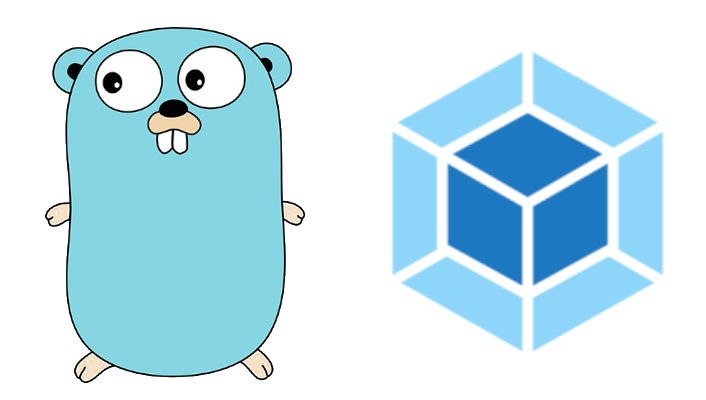
说到往 Go 程序里面打包进其他非 *.go 资源,在 Go1.16 之前有 go-bindata 第三方开源支持。
在 Go1.16 引入了新特性 embed,不依赖第三方就能嵌入静态资源权限。
然而在项目中,以上两种方案我都没用,转而自研了一套方案。
不想听我bb心路历程的,直接跳到 开整 环节看最终实现。
背景
在2021年初,我在参与的项目 go-mod-graph-chart 时,需要把前端资源集成到一个由Go语言构建的 命令行 程序中。
都说到这了,就介绍下 go-mod-graph-chart ,它是一个 将 go mod graph 命令输出的文本可视化 命令行 工具(类似于graphviz),在项目目录下执行go mod graph 会输出当前项目,所依赖的第三方包,以及第三方包又依赖了什么包。但当你实际使用时,你会看到一堆的文本,
命令输出结果如下:
$ go mod graph
go-learn github.com/antlabs/pcurl@v0.0.7
go-learn github.com/bxcodec/faker/v3@v3.6.0
go-learn github.com/go-sql-driver/mysql@v1.5.0
go-learn github.com/jinzhu/copier@v0.3.5
go-learn github.com/pingcap/parser@v0.0.0-20220118030345-6a854bcbd929
go-learn github.com/smartystreets/goconvey@v1.7.2
go-learn golang.org/x/text@v0.3.7
go-learn moul.io/http2curl@v1.0.0
github.com/antlabs/pcurl@v0.0.7 github.com/gin-contrib/gzip@v0.0.1
github.com/antlabs/pcurl@v0.0.7 github.com/gin-gonic/gin@v1.6.3
github.com/antlabs/pcurl@v0.0.7 github.com/guonaihong/clop@v0.0.9
github.com/antlabs/pcurl@v0.0.7 github.com/guonaihong/gout@v0.0.12
github.com/antlabs/pcurl@v0.0.7 github.com/stretchr/testify@v1.6.1
github.com/pingcap/parser@v0.0.0-20220118030345-6a854bcbd929 github.com/cznic/golex@v0.0.0-20181122101858-9c343928389c
github.com/pingcap/parser@v0.0.0-20220118030345-6a854bcbd929 github.com/cznic/mathutil@v0.0.0-20181122101859-297441e03548
...
而使用 gmchart 这个工具,将其可视化为多级树状结构。
如下图:
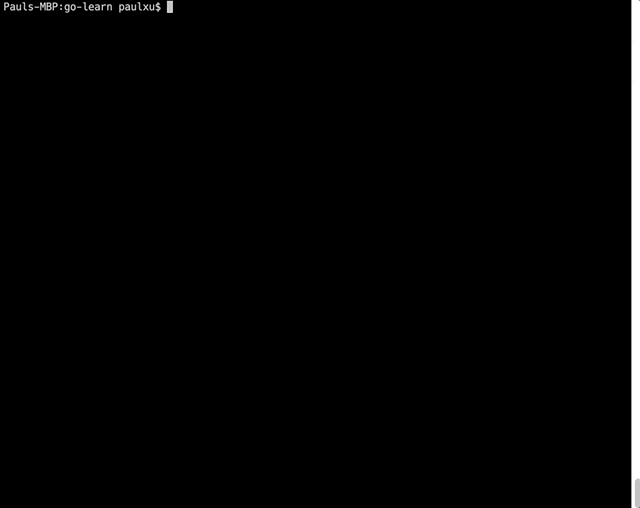
在分发这个命令行工具,如果还要带着静态资源,或是让用户先下个 graphviz ,体验就很不好了。 于是我就想有什么办法,将静态资源打包到 *.go 代码里。
很不巧在2020年底时, Go1.16 embed 还未推出 ,但我要解决这个问题。go-bindata 在当时无疑是最受欢迎的方案,但会引入第三方依赖。这个时候,我代码洁癖上来了,之前我用gin做了http服务,后来发现项目只引入了 gin,我把gin换成内置的 http 服务 后,就变成无依赖的项目了。所以,我想继续保持 no dependency 。我感觉这个功能应该不难,自己也能写啊。
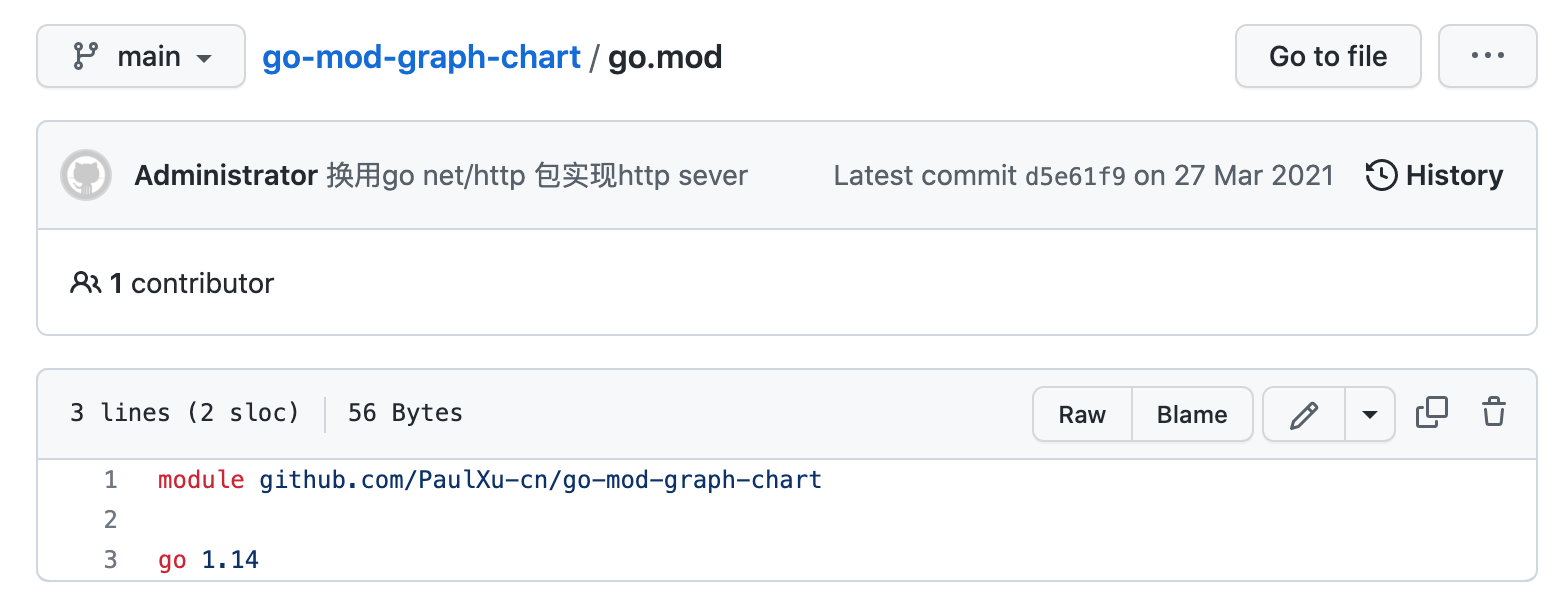
实现思路
前端打包,有一步是把所有的 *.js 文件集成到一个 js 文件。并把最终输出的 js 文件名写到 index.html 文件里作为入口js。
Go 静态资源打包,就是把其他类型的文件序列化后,保存到 Go代码 里的静态变量里。
Golang 程序在对外提供http服务时,当收到静态资源请求时,就会去读取对应变量,输出到http响应体中,并在 http heder 中设置对应的 Content-Type
那么如果想办法干预下输出流程,让其写 main.js, index.html 文件,改为将内容写入到 go 代码的两个变量,就可以实现 Go 打包静态资源了。
package gostatic
var IndexHtml = `<!DOCTYPE html>^M
<html lang="en">^M
</html>
var MainJs = `echo "hello";`
var Favicon = `data:image/ico;base64,AAABAAEAmpsAAAEAIAT...`
开整
项目前端构建用到了 webpack,那就在这上面动动手脚了。
一个 gopher 想要去动 webpack?有点自不量力
于是打开了webpack的官网,转了一圈,发现官方提供了plugin,通过自定义插件,可以影响其构建流程。
这里在plugin,获取到了构建结果,通过遍历构建结果,获取到了对于字符串,以及文件名,然后我们又插入了一个新的构建结果 go_static.go,这里面包含前面的 main.js, index.html 文件的内容。
pack-all-in-go-plugin.js 文件内容如下:
class PackAllInGoPlugin {
apply(compiler) {
// emit is asynchronous hook, tapping into it using tapAsync, you can use tapPromise/tap(synchronous) as well
compiler.hooks.emit.tapAsync('PackAllInGoPlugin', (compilation, callback) => {
// Create a header string for the generated file:
var filelist = '';
var indexHtml, mainJs;
var goCode = `package godist
func GetFile(file string) string {
switch {
case \`index.html\` == file:
return IndexHtml
case \`main.js\` == file:
return MainJs
case \`favicon.ico\` == file:
return Favicon
default:
return ""
}
}
var IndexHtml = \`--index.html--\`
var MainJs = \`--main.js--\`
var Favicon = \`favicon.ico\``
// Loop through all compiled assets,
// adding a new line item for each filename.
for (var filename in compilation.assets) {
if ("main.js" == filename) {
let jsCode = compilation.assets[filename].source()
let jsCodeString = jsCode.slice();
jsCodeString = jsCodeString.replace(/\`/g, "\` + \"\`\" + \`")
goCode = goCode.replace('--main.js--', jsCodeString)
} else if ("index.html") {
let htmlCode = compilation.assets[filename].source()
goCode = goCode.replace('--index.html--', htmlCode)
}
}
// 将这个列表作为一个新的文件资源,插入到 webpack 构建中:
compilation.assets['../godist/static.go'] = {
source: function() {
return goCode;
},
size: function() {
return goCode.length;
}
};
callback();
});
}
}
module.exports = PackAllInGoPlugin;
在 webpack 中引入
/*
* 引入自定义插件
*/
const PackAllInGoPlugin = require('./plugin/pack-all-in-go-plugin');
...
config = {
pulbins: [
...
new PackAllInGoPlugin({options: true})
],
}
这一通设置后,每次执行 npm run build 就能把最新的静态资源打包进 go_static.go 文件内了。再执行 go build -o main main.go go代码和静态资源就打包到一个可执行文件内了。
对了!这个 webpack plugin 没发布到 npm ,你如果要用直接把源码抄过去就行了。中间遇到集成问题,可以看看 https://github.com/PaulXu-cn/go-mod-graph-chart ,这个项目实际有在用。
最后
总的来说,这次是从前端构建这边来解决了go打包静态资源问题,算是横跨 Go 与 WebPack,这方案算是比较小众,基本属于:
gopher 不想碰前端- 前端为什么要给
go 写 webpack plugin
我也预见了,这方法也就少数人用用,想试试直接copy代码就行,这个小玩意,就不单独开”坑”了。
好了,我是个爱折腾的 gohper,这次填了一个我自己制造的坑。如果大家也喜欢捣鼓点不一样的东西,欢迎一起交流。

参考
- https://xie.infoq.cn/article/0e69354f6d1c866193f76cea9
- https://mp.weixin.qq.com/s/eqquyrWN0CqEzmwXquRlAA
- https://github.com/go-bindata/go-bindata
- https://github.com/PaulXu-cn/go-mod-graph-chart
- https://graphviz.org/
- https://webpack.js.org/